Effortless Navigation — for all paddlers
with point-to-point guidance

Conditions Check
Before you head out, review current wind and tide data, then assess the paddling conditions and your ability. If you’re confident — plan your route.

Route Planning
Choose from your saved routes, create a new PaddlePLAN® by dropping waypoints on an interactive map, or follow a friend’s shared route.

Route Tracking
Send your PaddlePLAN® to Apple Watch or follow on iPhone. The app guides you along your planned route with dynamic navigation and clear waypoints.

Safety Alerts
If you drift off course, gentle haptic feedback helps guide you back — escalating if deviation increases. PaddleLIVE® will update loved ones if needed.
How PaddlePLAN® Works
PaddlePLAN® combines safety and navigation in one simple workflow. From planning your route to following it on your wrist, everything is effortless and precise.
Plan Your Route
Create your PaddlePLAN® by dropping waypoints on a map or selecting one of your saved or shared routes. You can see real-time distance and direction data.
Follow the Guidance
Send your route to your Apple Watch or iPhone. PaddlePLAN® provides clear turn-by-turn navigation and real-time distance updates as you move along the course.
Stay On Course
If you drift too far off route, gentle haptics and visual cues help you realign. The system automatically integrates with PaddleLIVE® for additional safety.

As Featured in Apple’s 2024 Keynote
PaddlePLAN® is available on iPhone and Apple Watch — so you can leave your phone ashore and follow precise turn-by-turn directions right on your wrist.
Share your PaddlePLAN® with friends on any device and enjoy a more confident adventure on the water.
Try PaddlePLAN® Today