Making use of markers
As someone who paddles several times a week, I’m always hunting for ways to enhance my training and make my sessions more enjoyable and productive. One of the features in the Paddle Logger app that has transformed my training is the ability to drop markers during my paddling routes. Whether you’re a social paddler or a seasoned racer, using markers can add more value to your usual routine.
What Are Markers?
Markers are a simple, yet useful, feature in the Paddle Logger app that allows you to tap a button on your iPhone or Apple Watch to mark specific locations during your session. Think of them as digital pins that help you remember significant places along your route. Here’s how I’ve been using them to get the most out of my paddling:
1. Saving Memorable Places
Have you ever stumbled upon a beautiful spot during your run and wished you could remember exactly where it was? By dropping a marker, you can. I love exploring new routes, and whenever I find a scenic view, or a hidden cove, I drop a marker. Later, I can revisit these spots or share them with my paddling buddies.
2. Matching Photos with Locations
I’m always taking photos and capturing moments from my sessions. Whether it’s a stunning sunrise, some cool wildlife, or just a fun group selfie, I snap a quick photo. The photos are stored in my logbook with each session and by dropping a marker, I can easily match my photos with their exact locations. This feature is perfect for creating visual paddling logs or sharing your favourite routes and highlights on social media. Personally, if I’m paddling somewhere new, I find it really handy to see the exact point each picture was taken in.
3. Interval Training
For those of us who incorporate interval training into our routines, marker drops are a game-changer. I use markers to mark the start and end of my intervals. In the digital logbook you can check out your time splits between each marker. It helps me keep track of my performance and ensures that I’m maintaining consistent effort throughout my workout. It’s like having a personal coach, guiding me through each session. One of my favourite training sessions is 12 x 3 minute intervals. After the session, I go back and see how far I paddled in each 3 minute interval.
How to Drop Markers
Dropping markers is incredibly easy. Here’s a quick guide to get you started:
Start Your Paddle: Tap GO on your iPhone or Apple Watch and begin your route as usual.
Drop a Marker on Apple Watch:
You’ll have to turn off Water Lock whenever you want to touch the screen. Press and hold the crown to turn off Water Lock, then swipe right and tap Marker.
Drop a Marker on iPhone:
Whenever you want to mark a location, simply tap the marker button under the timer. You’ll see a notification confirming that your marker has been dropped.
Review Your Markers: After your paddle, head to your digital logbook to check out your stats for the session. You can tap the Marker icon below the map to review your time and distance between each marker, or check out the map view to see the location of your markers.
Dropping markers has become a really great part of my paddling routine. They’ve helped me capture memories, and fine-tune my training. If you haven’t tried using markers yet, I highly recommend giving them a go on your next paddle. Trust me, once you start, you’ll wonder how you ever paddled without them.
Happy paddling, and don’t forget to drop those markers!